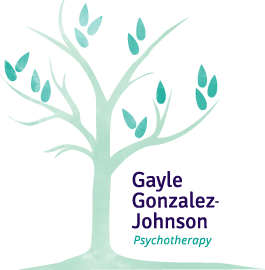Inspiring Words for the Heart
These quotations inspire my life and practice, and I'm happy to share them with you so that they can inspire you too! Please feel free to share them on your Facebook, blog, Tumblr, or Pinterest, or print them out for your home or office. Unsure on how to save images to your computer or device? Please refer to the instructions at the bottom of this page.
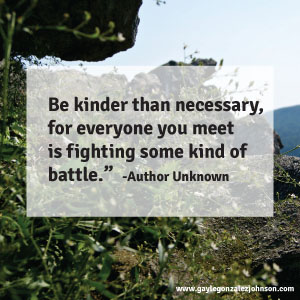
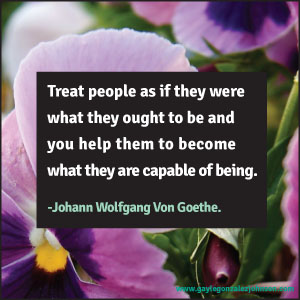
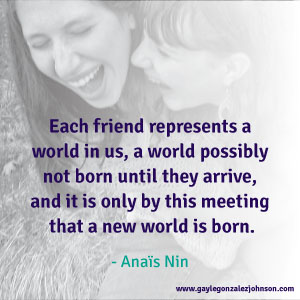
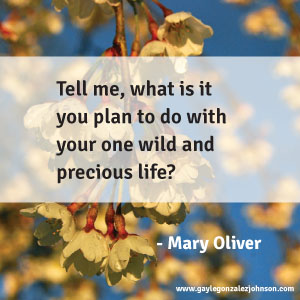
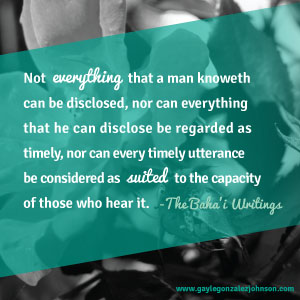

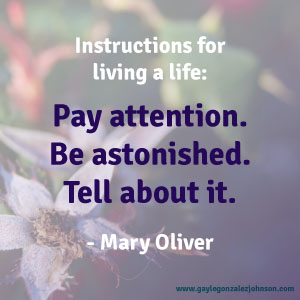
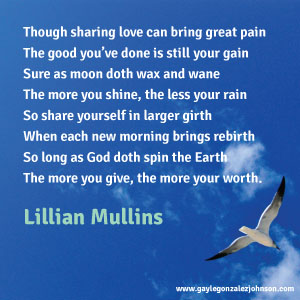
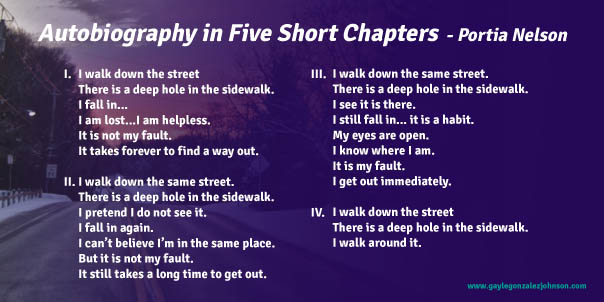
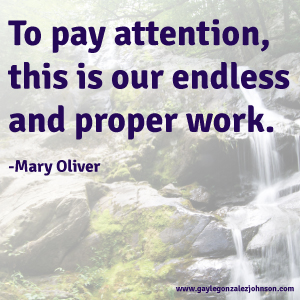
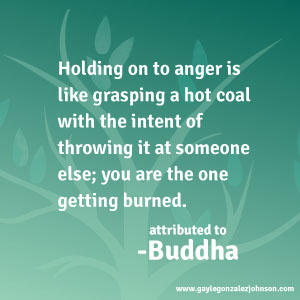
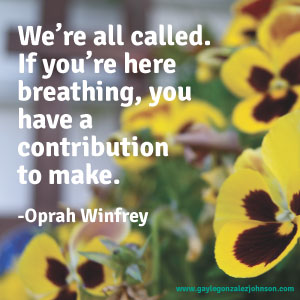
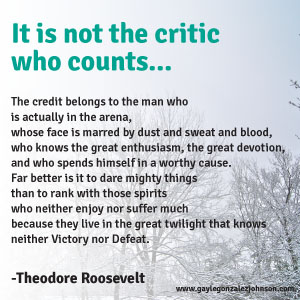
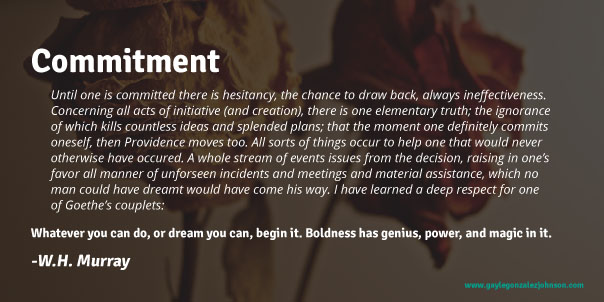
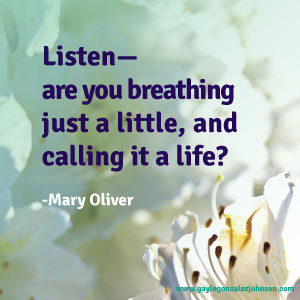
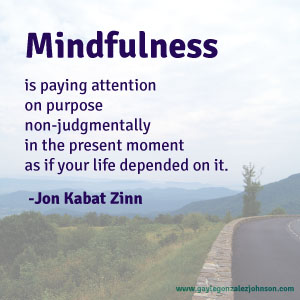
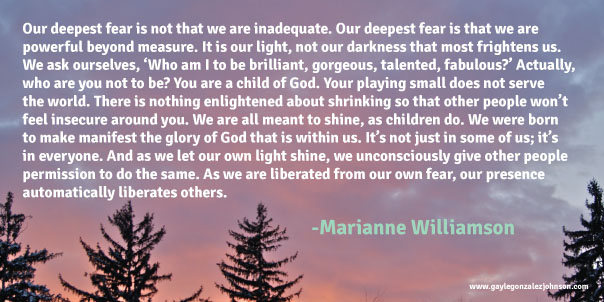
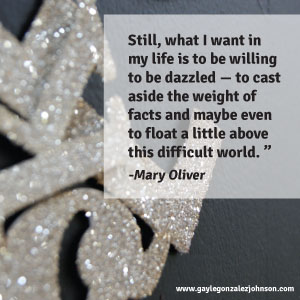
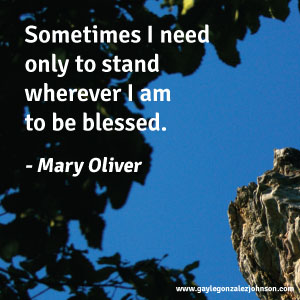
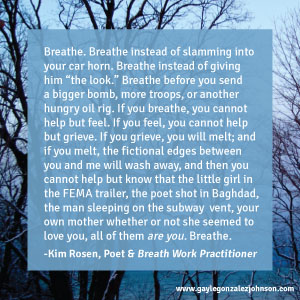
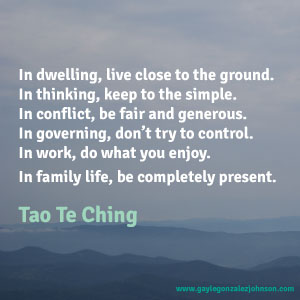
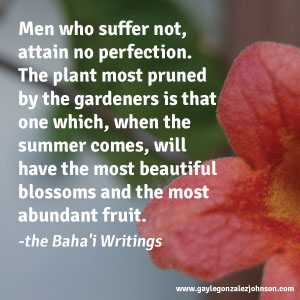
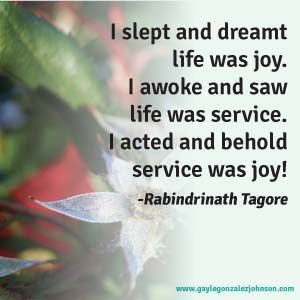
How to Save Images to your Computer:
PC users: Right mouse click on the link for the image you would like to download. A menu will appear. In Netscape choose 'Save Link As' and in Internet Explorer 'Save Target As'. Create a folder on your desktop called 'images' and save all images to one folder. Locate the folder and choose 'Save'. Once the file has finished saving, double click the file to view the image or video.
Mac users: Hold down the 'control key' and click with the mouse on the link for the image you would like to download. A menu will appear. In Netscape choose 'Save this Link as' and in Internet Explorer choose 'Download Link to Disk'. Create a folder on your desktop called 'images' and save all images to one folder. Locate the folder and choose 'Save'. Once the file has finished saving, double click the file to view the image or video.
How to Save Images to your Tablet:
Press and hold two fingers over the image to access the menu box. Simply tap on the "Save Image" option to download the image. Your image is now be saved in your tablet's photo library
More Inspiration:
Inspiration for the Heart | Inspiring Words | Inspiring Media